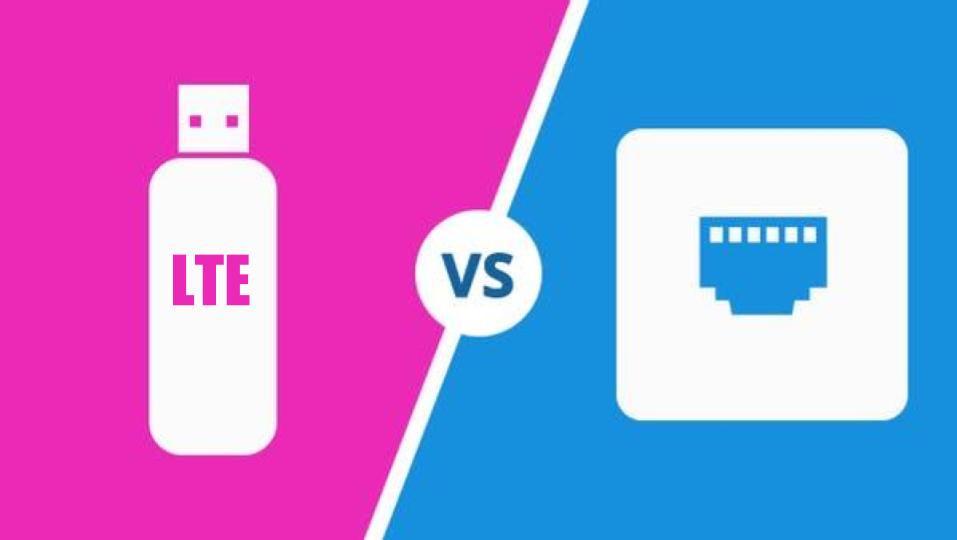Here's a link to the podcast of this article: https://iotms.podbean.com/e/special-covid-episode-5-the-nerds-take-over/ Larry - Scott, thanks for taking time out of your schedule to join us on the podcast. To start, many people listening are experts in using traditional landline-based connectivity for both their in-office workers as well as those working from home. First Question Aside from the obvious factor of there being no wires, what are some of the differences they need to know between cellular-based connectivity and landlines? Scott - Good day Larry, thanks for reaching out. It is always a pleasure to discuss the challenges and opportunities facing our industry. Many times, cellular data sessions within good coverage areas are just as reliable or in many cases, more reliable than wireline connections. Obviously, you are billed for all data used on a cellular connection while most landlines are essentially unlimited. IoT data on a cellular network is considered to have a higher value than consumer data and unlimited plans are unheard-of for high bandwidth IoT applications. Many cellular based systems can allow for remote management of the cellular router and of course, you are able to manage the cellular subscription as well.
Second Question Larry - Ok, that makes sense. Let’s move on to deployment of cellular gateways. What are some key things that IT teams should know about the setup and deployment of devices, especially during a time when they are not able to set up the devices themselves? Scott - This is when value added partners can be a great benefit. Many resellers of cellular routers are able to offer a full range of services. This would include cellular service, SIM installation, router configuration, antennas, kitting and logistics for deployment. Of course, if you already have a relationship with a carrier you may provide SIMs for the project. There are also some basic security items to consider just like with the network in your office. Do you want to allow direct login to the cellular router? Have you changed the default password and potentially the username? Do you need to block or allow certain services or ports? I think your listeners get the idea.
Third Question Larry - We have heard that using a cellular connection for corporate based traffic can be more secure than your employee using their home Internet service. Can you explain why this is? Scott - Yes, it is quite simple. All cellular data is encrypted. The process of establishing a call or data session is authenticated by the carrier and then the data is encrypted. Adding a VPN is for end to end data security, meaning the end user laptop to your company infrastructure. Additionally, you do not have co-mingling of personal use and company use devices. When you allow a user to connect their work computer to their home network, you are allowing all devices on the home network to at least see the work computer. You can set policies on the work computer, but it is potentially subject to whatever else may be on the home network. If you are concerned about data co-mingling, you could request a private APN from the cellular carrier. This means only your devices can see your devices and they are not visible to other routers on the cellular network. The bottom line is that deploying a cellular router to your work at home staff allows you to keep the personal and work traffic separated and gives you control of the security of both wired and wireless connections.
Fourth Question Larry - Hmm … I actually understand that answer, maybe I am still a bit nerdy after all … on to the next question. Using cellular data introduces an aspect that was not likely an issue, that being lack of cellular coverage in the homes of many remote workers? What can be done to address this issue? Scott - While coverage in most areas is not an issue, there may be locations where coverage is not ideal. The advantage of a dedicated cellular router is that you have many antenna options over that of using a worker’s phone as a Wi-Fi hotspot. Most cellular routers support the use of an external antenna. This antenna may be directly connected to the cellular router or via a long coaxial cable to get the antenna situated in the location for the best cellular reception. Of course, the antenna gain presented to the cellular router must be within the specified limits. If getting the antenna to the best reception location is not possible, there are several options for improving reception. The most advanced of these is a Cel-Fi system from Nextivity. These carrier specific intelligent signal boosters are network safe as opposed to simple broadband linear amplifiers. While not ideal for determining the best location for the antenna, the employee’s cellphone RSSI indicator may be used. Some phone models support a tech mode that provides an actual dB signal level. That would be ideal for determining the best location. There are always high gain directional antennas as well. Again, a good reseller should have a wide selection of antenna and booster options available.
Final Question Larry - For our final question … What advice would you give to IT teams about the upcoming launch of 5G? Scott - Plan for it as it will be the next wave of advances in cellular data speeds … reduced latency, an increased density of cellular devices and finally, network flexibility. In the future, a fully deployed 5G IT infrastructure by a business would have automatically had that business prepared for the social distancing/work from home situation we currently find ourselves in. With bandwidths greater than cable in many areas, 5G will enable cloud-based data solutions and applications anywhere 5G coverage is found.