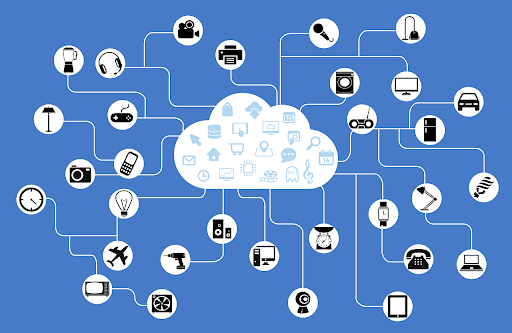As the number of IoT devices continues to grow, it becomes increasingly crucial for businesses to have a plan for managing these devices. A lack of device management can lead to security breaches, data loss, and other costly problems.
This blog post will discuss why IoT device management is essential and give five tips for managing your devices effectively. We will also introduce you to one of Novotech's products. Like an all-in-one monitoring solution that offers eight sensors in one package and makes device management easier than ever!
Why Is IoT Device Management Important?
IoT devices are becoming more commonplace in our personal and professional lives. While these IoT applications offer many benefits, they also come with a certain amount of risk.
IoT devices have access to sensitive data; without regular firmware updates, this data may be compromised. In addition, these devices may control physical systems. If not appropriately managed, they could cause disruptions in these systems.
How To Manage Your Network of Devices Effectively
The number of IoT devices may reach 22 billion by 2025. Effective IoT device management technology will be critical for businesses. Here are five tips for managing your IoT devices effectively:
1. Consider a Device Management Platform
The explosion of connected devices has brought new challenges for developers, especially when managing and maintaining these devices throughout their lifespan. A device management platform can be a valuable tool for effectively managing a network of devices, especially as the number of devices grows.
There are many different device management platforms available, so it's important to choose one that meets the specific needs of your project. Some key considerations include the type of devices you're managing, the level of control you need, and the platform's scalability.
The right IoT device management software can help you save time and money while ensuring that your devices are always up and running.
2. Ensure You Have Quality Internet and Cloud Services
The cloud has become an integral part of how we manage our devices today. As more and more business operations move to the cloud, ensuring you have quality internet and cloud services to support your device connectivity needs is vital.
There are a few things to consider when it comes to your internet and cloud services:
- Make sure you have enough bandwidth to support your device management in IoT activities.
- Choose a cloud service provider that offers reliable uptime and support.
- Ensure your cloud service provider offers the security features you need to protect your data.
When it comes to your IoT device management platform, you'll want to ensure it is compatible with your cloud service provider. The compatibility will provide a smooth and seamless experience when it comes to managing your devices.
3. Install Sensors for Real-Time and Remote Monitoring
Real-time monitoring is one of the most important aspects of effective IoT device management. Installing sensors on your devices lets, you get real-time data about their performance and status. Identify problems early with this data and prevent them from becoming major issues.
There are several different types of sensors you can install on your devices, including:
- Temperature sensors
- Humidity sensors
- Pressure sensors
- Motion sensors
- Light sensors
Devices leverage sensors to monitor various conditions, so it's important to choose the right ones for your needs. You may also want to consider installing more than one type of sensor. It will provide a more comprehensive view of your device's condition.
Installing sensors on your devices is just one part of effective IoT device management. Once you have sensors in place, you need to make sure you have a way to collect and analyze the data they generate.
There are several different ways to collect data from sensors, including:
- Manual data collection. Involves manually reading the data from the sensors and storing it in a database
- Automatic data collection. Uses a software platform to automatically collect data from the sensors and store it in a database
- Data analysis. Involves using a software platform to analyze the data collected from the sensors
Once you have sensors in place and you're collecting data from them, you can start to use that data to improve your IoT device management. Data is used to identify trends and patterns. As a result, you make better decisions about the remote control of your devices.
4. Perform Application and Software Updates
Performing updates to your devices and software is one of the most important aspects of effective IoT device management. By keeping your devices and software up-to-date, you can ensure that your devices are functioning correctly. You will also end up patching any security vulnerabilities.
There are a few different ways to perform updates on your devices. One standard method is to use a device management platform. It can automate the process of pushing updates to your devices. Another option is to use a technology like over-the-air (OTA) updates. OTA allows you to update your devices wirelessly.
5. Routinely Check for Security Threats On Connected Devices
It's important to remember that connecting a smart device to the internet doesn't mean it's secure. Many IoT device deployments are particularly vulnerable to security threats. That's why it's essential to routinely check for security threats on connected devices.
A device management platform with security features can help secure a device. These features can help you quickly identify and fix any security vulnerabilities.
Invest in an All-in-One Device Management Solution
Managing IoT devices can be daunting, but it doesn't have to be. By following the above five tips for managing your devices effectively, you can keep your data safe and ensure that your devices are working correctly.
If you're looking for a comprehensive product that will help you manage all of your IoT devices, check out Novotech's all-in-one monitoring IoT solution. With our 8-in-1 sensor solution, you'll know device monitoring occurs 24/7.